Tags
face detection, facial recognition, GitHub, Google, Haar Cascades, Intel, Itseez, motion detection, OpenCV, OpenCV Python Tutorials, Python, Raspberry Pi, Speech To Text, Text To Speech
Arkwood was delighted with my endeavours to accost the postman at his front door – at least, that is what I thought. So it came as a surprise when he told me this morning, ‘Fuckin’ piece of shite, your code. A car caused it to trigger’. Granted, I hadn’t accounted for an automobile engaging with the system, and so set about introducing face detection to the Python program, so that it only struck up conversation with humans.
The OpenCV Python Tutorials provided the code, which I wrapped into my Webcam class:
import cv2
from datetime import datetime
class Webcam(object):
WINDOW_NAME = "Arkwood's Surveillance System"
# constructor
def __init__(self):
self.webcam = cv2.VideoCapture(0)
# save image to disk
def _save_image(self, path, image):
filename = datetime.now().strftime('%Y%m%d_%Hh%Mm%Ss%f') + '.jpg'
cv2.imwrite(path + filename, image)
# obtain changes between images
def _delta(self, t0, t1, t2):
d1 = cv2.absdiff(t2, t1)
d2 = cv2.absdiff(t1, t0)
return cv2.bitwise_and(d1, d2)
# detect faces in webcam
def detect_faces(self):
# get image from webcam
img = self.webcam.read()[1]
# do face/eye detection
face_cascade = cv2.CascadeClassifier('haarcascade_frontalface_default.xml')
eye_cascade = cv2.CascadeClassifier('haarcascade_eye.xml')
gray = cv2.cvtColor(img, cv2.COLOR_RGB2GRAY)
faces = face_cascade.detectMultiScale(gray, 1.3, 5)
for (x,y,w,h) in faces:
cv2.rectangle(img,(x,y),(x+w,y+h),(255,0,0),2)
roi_gray = gray[y:y+h, x:x+w]
roi_color = img[y:y+h, x:x+w]
eyes = eye_cascade.detectMultiScale(roi_gray)
for (ex,ey,ew,eh) in eyes:
cv2.rectangle(roi_color,(ex,ey),(ex+ew,ey+eh),(0,255,0),2)
# save image to disk
self._save_image('WebCam/Detection/', img)
# show image in window
cv2.imshow(self.WINDOW_NAME, img)
cv2.waitKey(1000)
# tidy and quit
cv2.destroyAllWindows()
if len(faces) == 0:
return False
return True
# wait until motion is detected
def detect_motion(self):
# set motion threshold
threshold = 170000
# hold three b/w images at any one time
t_minus = cv2.cvtColor(self.webcam.read()[1], cv2.COLOR_RGB2GRAY)
t = cv2.cvtColor(self.webcam.read()[1], cv2.COLOR_RGB2GRAY)
t_plus = cv2.cvtColor(self.webcam.read()[1], cv2.COLOR_RGB2GRAY)
# now let's loop until we detect some motion
while True:
# obtain the changes between our three images
delta = self._delta(t_minus, t, t_plus)
# display changes in surveillance window
cv2.imshow(self.WINDOW_NAME, delta)
cv2.waitKey(10)
# obtain white pixel count i.e. where motion detected
count = cv2.countNonZero(delta)
# debug
#print (count)
# if the threshold has been breached, save some snaps to disk
# and get the hell out of function...
if (count > threshold):
self._save_image('WebCam/Motion/', delta)
self._save_image('WebCam/Photograph/', self.webcam.read()[1])
cv2.destroyAllWindows()
return True
# ...otherise, let's handle a new snap
t_minus = t
t = t_plus
t_plus = cv2.cvtColor(self.webcam.read()[1], cv2.COLOR_RGB2GRAY)
The xml files required for face and eye detection can be found on GitHub: haarcascade_frontalface_default.xml and haarcascade_eye.xml
The Webcam class now has two public functions, detect_motion and detect_faces. detect_motion was discussed in my previous post, and is all to do with waiting until something moves in front of the webcam and triggers a threshold. detect_faces is the new function, which takes a snap from the webcam and determines whether the motion that triggered the threshold was a human or, say, vehicle. If it’s got a face and eyes then it’s a human, was my logic.
The rest of the program flows as in said previous post, using Google’s text to speech and speech to text services to converse with the visitor. Lovely.
from webcam import Webcam
from speech import Speech
webcam = Webcam()
speech = Speech()
# wait until motion detected at front door
webcam.detect_motion()
# if faces at front door
if (webcam.detect_faces()):
# ask visitor for identification
speech.text_to_speech("State your name punk")
# capture the visitor's reply
visitor_name = speech.speech_to_text('/home/pi/PiAUISuite/VoiceCommand/speech-recog.sh')
# ask visitor if postman
speech.text_to_speech("Are you the postman " + visitor_name)
# capture the visitor's reply
is_postman = speech.speech_to_text('/home/pi/PiAUISuite/VoiceCommand/speech-recog.sh')
# if postman, provide instruction
if (is_postman == "yes"):
speech.text_to_speech("Please leave the parcel at the back gate and leave")
else:
speech.text_to_speech("Fuck off")
Before installing the system to monitor my Belgian friend’s front door, I thought it best to take it for a test run. Click the image to see me playing the part of the postman and having my face clocked.
It worked a charm, so I took the gear round to Arkwood’s and set it up to wait for his first visitor. Rubbing my hands with glee, I trotted home and waited for my buddy to telephone with the good news.
The telephone rung a few hours later. Arkwood was in a rage.
‘A fuckin’ squirrel set the motion detection off! What a crock of crap.’
Hm. I hadn’t accounted for a furry rodent having a face and a set of eyes. Damn. Still, it gives me a good excuse to have a go at some facial recognition. Maybe I’ll even get a match on the postman without having to ask him for identification.
Ciao!
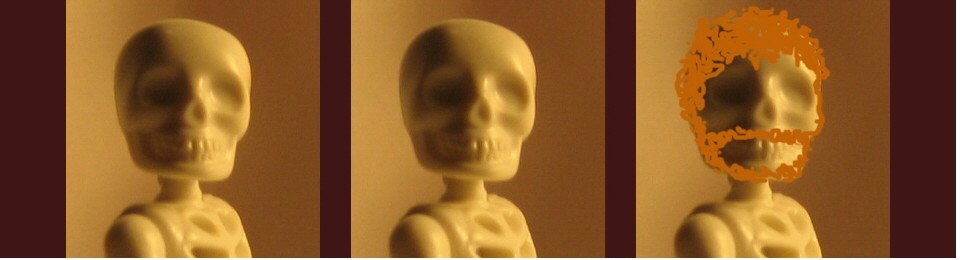

hi ,
i have the pasted the program with the filename of faceeyedetect.py.i had downloaded the both the .xml file.how to run the program? when i give python faceeyedetect.py i am not getting any o/p.
Awaiting for your reply
regards,
Praveen Kumar
Hi Praveen,
I used IDLE on the Raspberry Pi to run the program. Paste the Webcam class into a file called webcam.py. Paste the main program (the second code sample) into a file in the same directory (you can call this file anything you want). Put the .xml files in the same directory. Create subdirectories to store the webcam images as per the code. Open the main program in IDLE and run it.
There’s some code in the main program to do with Google’s Text To Speech / Speech To Text services – you can look at the previous post about this, or just comment it out if you’re only interested in the webcam stuff.
You’ll need to get the OpenCV cv2 python package installed also.
Let me know if you’re still getting errors, cheers
Pingback: Notes on a TV as Radio prototype | PlanB
What are the performance to recognize the face? I’ve tried on my own a simple script. It takes 6 sec!!!
import cv2
import time
start = time.time()
classifier = cv2.CascadeClassifier(‘haarcascade_frontalface_default.xml’)
frame = cv2.imread(‘file.jpg’)
gray = cv2.cvtColor(frame, cv2.COLOR_BGR2GRAY)
detected_faces = classifier.detectMultiScale(
gray,
scaleFactor=1.3,
minNeighbors=5
)
print(time.time() – start)
print(“Detected ” + str(len(detected_faces)) + ” faces”)
# Draw a rectangle around the faces
for (x, y, w, h) in detected_faces:
cv2.rectangle(frame, (x, y), (x + w, y + h), (0, 255, 0), 2)
cv2.imwrite(‘detected.jpg’, frame)
start = time.time()
Hi. So this got me going a bit nuts on the testing 🙂
Summmary:
Note: haarcascade_roundabout.xml and roundabout1.png are available at my cascade classifier repository https://onedrive.live.com/redir?resid=74B6CEA107C215CA%21107
Note: I ran your script without the loop to draw the rectangles (and just face detection, not eyes).
Device: Raspberry Pi
Source: Webcam
Image size: 101KB (640w 480h 72ppi)
Cascade: haarcascade_frontalface_default.xml (940KB)
Time to run script: 8.6sec
Device: Raspberry Pi
Source: Webcam
Image size: 101KB (640w 480h 72ppi)
Cascade: haarcascade_roundabout.xml (69KB)
Time to run script: 3.2sec
Device: Windows7 PC
Source: roundabout1.png
Image size: 3.02MB (1679w 926h 72ppi)
Cascade: haarcascade_frontalface_default.xml (940KB)
Time to run script: 0.7sec
Device: Raspberry Pi
Source: roundabout1.png
Image size: 3.02MB (1679w 926h 72ppi)
Cascade: haarcascade_frontalface_default.xml (940KB)
Time to run script: 39.6sec
Device: Windows7 PC
Source: roundabout1.png
Image size: 3.02MB (1679w 926h 72ppi)
Cascade: haarcascade_roundabout.xml (69KB)
Time to run script: 0.3sec
Device: Raspberry Pi
Source: roundabout1.png
Image size: 3.02MB (1679w 926h 72ppi)
Cascade: haarcascade_roundabout.xml (69KB)
Time to run script: 15.4sec
Device: Windows7 PC
Source: face.jpg
Image size: 3.51MB (4608w 3456h 300ppi)
Cascade: haarcascade_frontalface_default.xml (940KB)
Time to run script: 6.6sec
Device: Raspberry Pi
Source: face.jpg
Image size: 3.51MB (4608w 3456h 300ppi)
Cascade: haarcascade_frontalface_default.xml (940KB)
Time to run script: 419.2sec
Device: Windows7 PC
Source: face.jpg
Image size: 3.51MB (4608w 3456h 300ppi)
Cascade: haarcascade_roundabout.xml (69KB)
Time to run script: 3.7sec
Device: Raspberry Pi
Source: face.jpg
Image size: 3.51MB (4608w 3456h 300ppi)
Cascade: haarcascade_roundabout.xml (69KB)
Time to run script: 204.8sec
Hi, firstly thank you ver much for this amazing tutorial 🙂
I put xml files and code files(.py files) when i run Arkwood’s Surveillance System .py file with IDLE i am not taking any error but it is not working, noting happens and webcam does not start to work. Do u have a any suggestion or solution about this problem?
Hi Oguzhan,
You could debug each line, to find what’s failing e.g. “print (count)” to determine if motion detection greater than threshold. Also, if you are only interested in face detection, just comment out the motion detection and speech functionality. To make sure your webcam works, try:
import cv2
img = cv2.VideoCapture(0).read()[1]
cv2.imshow(‘Test’, img)
cv2.waitKey(10000)
Your tutorials are amazing and quite detailed. I’ve just started looking into opencv.
I’m currently working on detecting microsleep and drowsiness using opencv on a Raspberry. Your tutorial really helped me get started. Any feedbacks on how to go about detecting whether the eye remains closed for a fixed threshold time.
Hi there,
Great idea! Face detection will provide the region for each eye in the image, so I would suggest starting with something simple like a colour threshold i.e. if there is a certain number of white pixels then the eye must be open, otherwise closed (greyscale analysis might also work). Just put the whole thing in a loop and keep track of time – if the eye is closed for more than a few seconds then play an audio alarm to wake the dozy dude up.
Sir I am trying the code it is giving me the error “ImportError: No module named cv2”
my pi3 installation is fresh only opencv 3.1.0 is installed as directed by Pyimagesearch.com install guide
Hi. Been a while since I’ve been on a Pi sorry, check out the comments here
thanks sir for the reply i will try it out
regards